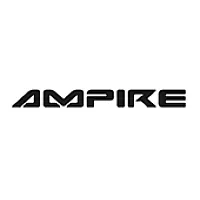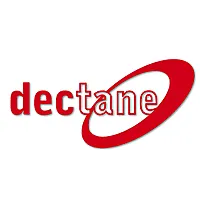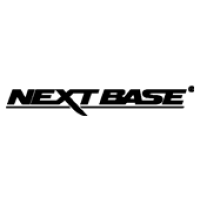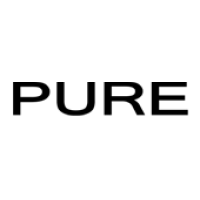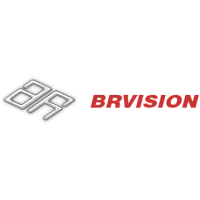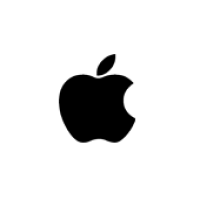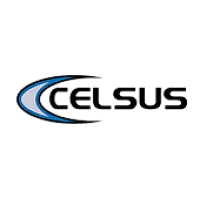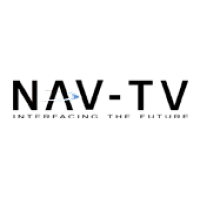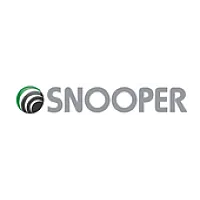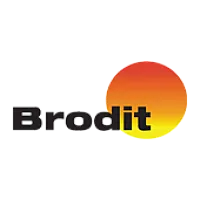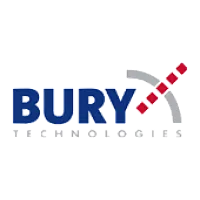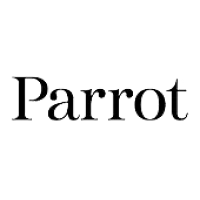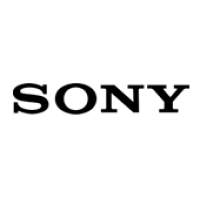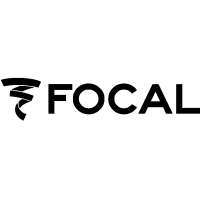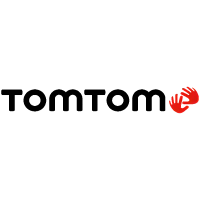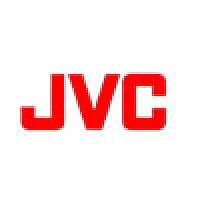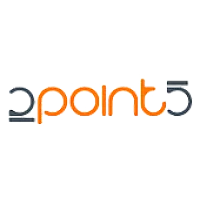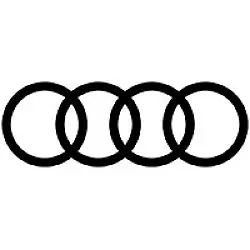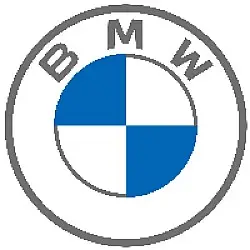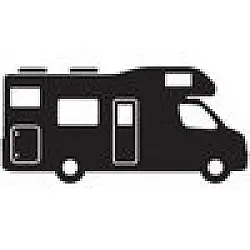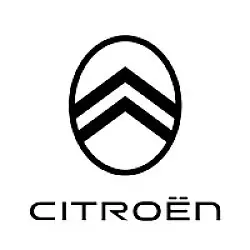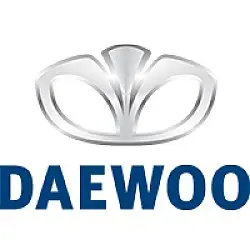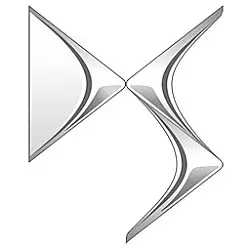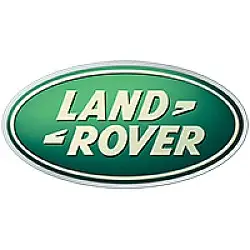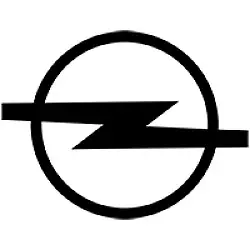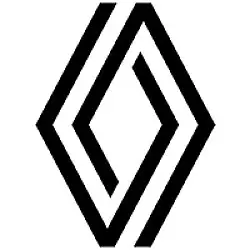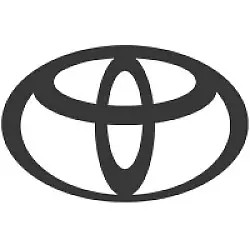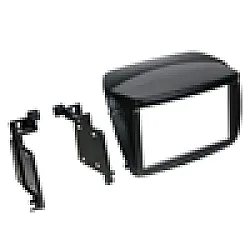BMW Wireless Apple CarPlay & Android Auto Retrofit - NBT EVO
- Stock Availability: In Stock
- Item Condition : New
- Model: VMI-BMW-NBTEVO
- SKU: VMI-BMW-NBTEVO
- 1 Year Warranty
Available Options
With this kit you are able to add a reversing camera to help you maneuver through tight spaces while you're reversing and also parking.
 |
Optional Installation Package
 You are being offered an Installation Service at an additional cost. If you select the installation option, the purchased product will be professionally Installed at your home or workplace by our network of Qualified & Accredited Installation Engineers. You will be contacted by a member of our installation booking team after you have placed an order (Within 72 hours). To be sure we cover your area, please contact us before selecting this option.
You are being offered an Installation Service at an additional cost. If you select the installation option, the purchased product will be professionally Installed at your home or workplace by our network of Qualified & Accredited Installation Engineers. You will be contacted by a member of our installation booking team after you have placed an order (Within 72 hours). To be sure we cover your area, please contact us before selecting this option.
We also offer Discounted competitive rates if Installations are carried out at our Workshop in Blackburn. Please contact us for a competitive quote.
Please choose the correct option from the list
Commercial vehicles & Motorhomes - Vans (Small & large), Mini Vans, Taxis, Buses, Mini Buses, Trucks, HGV's, Motorhomes, Campervans
Non- Commercial - Standard Sized 2/4/5 Door Family cars (not used for commercial purposes)
Please note: Incorrect selection will be charged the difference before the install takes place. If you are unsure of the correct selection, please contact us first.
- Description
- Vehicle Compatibility
- Installation
- Specifications
- User Manuals
- Reviews
- Product Related Question?
Wireless Apple CarPlay & Android Auto Retrofit for BMW NBT EVO
With its user-friendly and instinctive interface, this Apple Carplay & Android Auto solution makes it easy to use many of your smartphone apps, including Apple Maps, Google Maps, Waze, Tidal, Spotify, Podcasts, Messages, WhatsApp and more all on your car's native dashboard screen. This 3 in 1 solution also allows wirelessly connectivity between your smartphone and the your BMW. For maximum convenience, control and switch between apps with your voice thanks to Siri or Google Assistant at just a press of a button.
In case your phone is not compatible for wireless connectivity, you'll still be able to use the Apple Carplay or Android Auto via USB.
Note: Android Auto app must be installed installed on Android Smartphones.
This retrofit Carplay & android Auto solution is compatible with F-Series, G-Series BMWs and MINIs with newer iDrive generations (e.g. ENAVEVO, NBT EVO ID5/ID6).

CarPlay MMI features:
- Wireless CarPlay capability
- Wireless Android Auto support
- Screen Mirroring - Wireless on Iphone, Wired on Android smartphones
- USB multimedia and charging port
- Easy control with iDrive and steering wheel buttons
- Integration with Front and Rear View Cameras
- Plug and Play - No need to cut cables
- Other features
1. Wireless Carplay Capability
Our Carplay solution lets you connect your iPhone wirelessly. After pairing your iPhone and CarPlay MMI once, the MMI will recognize your iPhone each time you get in your car and connect wirelessly, without you even having to remove your phone from your pocket or bag. When using CarPlay you’ll be able to answer calls just like with a Bluetooth hands-free connection.
If you'd rather connect your iPhone with the use of a cable, you are also free to do so. CarPlay MMI supports both wired and wireless phone connections.
2. Wireless Android Auto Capability
Our android Auto solution lets you connect your Android smartphone wirelessly. After pairing your Android smartphone and CarPlay MMI once, the MMI will recognize your Android smartphone each time you get in your car and connect wirelessly, without you even having to remove your phone from your pocket or bag. When using Android Auto you’ll be able to answer calls just like with a Bluetooth hands-free connection.
If you'd rather connect your smartphone with the use of a cable, you are also free to do so. This solution supports both wired and wireless phone connections.
Note: Android Auto app must be installed on Android Smartphones. Please visit the Google Play Store to download the app
3. Screen Mirroring
This 3 in 1 solution features screen mirroring. Allows you to project your Smartphone's screen onto the BMW's Display screen. This can be achieved Wirelessly or via a USB cable when using an iPhone and Wired only for Android smartphones.
Note that in MINIs with a rounded screen, a small part of each corner of the CarPlay interface will be obscured when using full-screen mode.


The Full-Screen mode also includes a Screen Mirroring option, which lets you cast the screen of your mobile device onto the BMW’s display, and stream audio through the car speakers. iPhones mirror wirelessly, while Android phones require a cable connection.

Please note: that mirroring of some apps or content using the Screen Mirroring feature may be blocked due to the copyright-holder's DRM. Car Communications Ltd is not responsible for the continued compatibility of any third-party apps with this solution
4. USB multimedia and charging port
Our CarPlay solution comes with a USB port. It lets you charge your iPhone on longer drives, or you can use it for playing videos and music on your iDrive Screen from a USB thumb drive.The MMI's USB port can also be used in the future for software updates. So, if you won't be using it for charging or multimedia playback — make sure to place it in an accessible location.
5. Easy control with iDrive and steering wheel buttons
To navigate to the CarPlay / Android auto apps, you can use Siri / Google assistant (with a press of the voice command button), the iDrive controller or even the steering wheel buttons, including the roller button.
6. Integration with Front and Rear View Cameras
The MMI module makes it easy to add front and reversing cameras to your order for a much lower price. The front view camera can easily be activated by holding the Option button for 2 seconds. To exit camera mode, just press Back. It can also be set up to appear automatically for up to 20 seconds when shifting from Reverse to Drive.
7. Plug and Play
No need to cut, crimp, solder wires to the car's wiring loom. The installation is completely plug & play and 100% reversible. However, there is a requirement to remove certain panels/plastics to get to the screen connections on your BMW.
8. Other features:
- Supports devices running iOS up to version 14;
- Play music through the BMW stereo system with the help of the AUX input. USB to AUX adapter included.
- Our CarPlay & Android Auto retrofit solution also uses the factory car microphone for Siri / Google Assistant voice commands. This means that you can access your iTunes library, learn the latest news or send texts hands-free. For this feature to work, your BMW has to have Bluetooth or Voice Control;
- The installation is completely plug & play and 100% reversible.
Note: Vehicle must be equipped with AUX/USB, dependent on the vehicle, to allow sound output. AUX/USB, dependent on the vehicle, will need to be selected on the vehicle's head unit for sound to be transmitted when in Carplay/Android Auto mode.
Product Compatibility Chart
| Make | Model | Variations | Years | Radio | Notes |
| BMW | 1 Series Hatchback |
F20 (5DR) F21 (3DR) 2ND LCI (2017 - 2019) | 2015 - 2019 |
NBT EVO
| Please see notes below |
| BMW | 1 Series Hatchback |
F21 (3DR) F20 (5DR) LCI (2015 - 2017) | 2015 - 2019 |
NBT EVO
| Please see notes below |
| BMW | 2 Series Coupe |
F22 (2014 - 2018) | 2015 - 2018 |
NBT EVO
| Please see notes below |
| BMW | 2 Series Coupe |
F22 LCI (2018 > ) | 2015 - 2018 |
NBT EVO
| Please see notes below |
| BMW | 3 Series |
F30, F31 (Touring) LCI (2015 - 2020) | 2015 - 2020 |
NBT EVO
| Please see notes below |
| BMW | 3 Series |
G20, G21 (Touring) (2019 > ) | 2015 - 2020 |
NBT EVO
| Please see notes below |
| BMW | 4 Series Convertible |
F33 (2014 - 2017) | 2015 - 2019 |
NBT EVO
| Please see notes below |
| BMW | 4 Series Convertible |
F33 LCI (2018 - 2020) | 2015 - 2019 |
NBT EVO
| Please see notes below |
| BMW | 4 Series Coupe |
F32 (2013 - 2017) | 2015 - 2020 |
NBT EVO
| Please see notes below |
| BMW | 4 Series Coupe |
F32 LCI (2018 - 2020) | 2015 - 2020 |
NBT EVO
| Please see notes below |
| BMW | 4 Series Gran Coupe |
F36 (2014 - 2017) | 2015 - 2020 |
NBT EVO
| Please see notes below |
| BMW | 4 Series Gran Coupe |
F36 LCI (2018 - 2020) | 2015 - 2020 |
NBT EVO
| Please see notes below |
| BMW | 5 Series |
F10 LCI (Saloon) F11 LCI (Touring) (2013 - 2017) | 2015 - 2020 |
NBT EVO
| Please see notes below |
| BMW | 5 Series |
G30 (Saloon) G38 (LWB) G31 (Touring) (2016 - 2020) | 2015 - 2020 |
NBT EVO
| Please see notes below |
| BMW | 6 Series Cabriolet |
F12 LCI (2015 - 2018) | 2015 - 2018 |
NBT EVO
| Please see notes below |
| BMW | 6 Series Coupe |
F13 LCI (2015 - 2018) | 2015 - 2018 |
NBT EVO
| Please see notes below |
| BMW | 6 Series Gran Turismo |
G32 (2018 - 2020) | 2018 - 2020 |
NBT EVO
| Please see notes below |
| BMW | i3 |
IO1 (2013 - 2017) | 2015 - 2019 |
NBT EVO
| Please see notes below |
| BMW | i3 |
IO1 LCI (2018 > ) | 2015 - 2019 |
NBT EVO
| Please see notes below |
| BMW | X1 |
F48 (2015 - 2018) | 2015 - 2019 |
NBT EVO
| Please see notes below |
| BMW | X1 |
F48 LCI (2018 > ) | 2015 - 2019 |
NBT EVO
| Please see notes below |
| BMW | X2 |
F39 (2017 > ) | 2015 - 2019 |
NBT EVO
| Please see notes below |
| BMW | X3 |
F25 LCI (2014 - 2017) | 2015 - 2019 |
NBT EVO
| Please see notes below |
| BMW | X3 |
G01 (2018 > ) | 2015 - 2019 |
NBT EVO
| Please see notes below |
| BMW | X4 |
F26 (2014 - 2018) | 2015 - 2019 |
NBT EVO
| Please see notes below |
| BMW | X4 |
G02 (2019 > ) | 2015 - 2019 |
NBT EVO
| Please see notes below |
| BMW | X5 |
F15 (2013 - 2018) | 2015 - 2019 |
NBT EVO
| Please see notes below |
| BMW | X5 |
G05 (2018 > ) | 2015 - 2019 |
NBT EVO
| Please see notes below |
| BMW | X6 |
F16 (2014 - 2019) | 2015 - 2019 |
4:3 Navigation
NBT EVO | Please see notes below |
Wireless Apple CarPlay & Android Auto Retrofit for BMW NBT EVO
NOTE 1: In MINIs with a rounded screen, a small part of each corner of the CarPlay interface will be obscured when using full-screen mode.
NOTE 2: BMW i3 will need an extension cable. Please select this from the Recommended Add Ons.
NOTE 3. VMI-BMW-NBTEVO does not utilise the Touchscreen. You can use the Steering Wheel Controls and iDrive controller to navigate the device.
If you are unsure about the suitability of this product please contact us via the ask us option with your Vehicle Registration Number (UK Only) or VIN.

For added peace of mind, our products can be professionally installed at your home or workplace anywhere in the UK by our qualified and accredited network of engineers.
BMW CarPlay setup is absolutely plug & play and takes up to 2h. Moreover, no permanent modifications are needed, so the kit is completely lease-friendly.
For the installation, it will be required to disassemble the upper and lower trim as well as the faceplate on your dash. Some vehicles will also require partially disassembling center console trim pieces. This is necessary to be able to get to the head unit and screen to remove them. In some BMWs there might not be enough room for the MMI in the immediate proximity of the head unit so removing the glove-box to install the module could be required. You will need to connect the MMI module to the head unit using the supplied harness and plug in the new cable from the MMI to the screen.
The kit includes all parts necessary for a complete installation:
- MMI Control Box
- Wiring harness
| Apple Carplay - Android Auto | |
| Screen Mirroring | Android Auto - Wired, Apple Carplay - Wired, Apple Carplay - Wireless |
| Car Stereo Spec | |
| Car Stereo Main Features | Android, Android Auto, Apple CarPlay, AUX, Camera IN, Phone Mirror, USB |
| Car Stereo Full Specification | |
| Android Auto | Wireless, Yes |
| Apple CarPlay | Wireless, Yes |