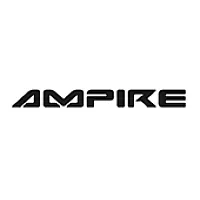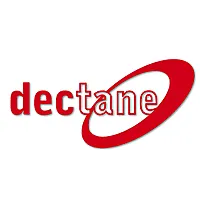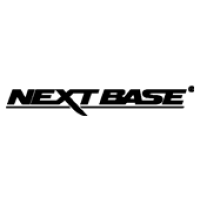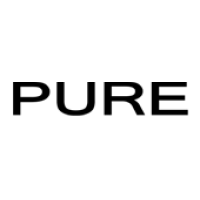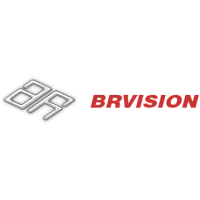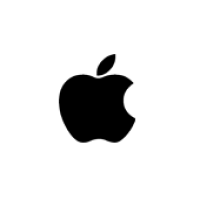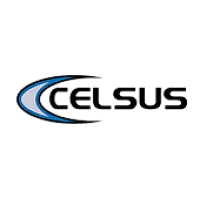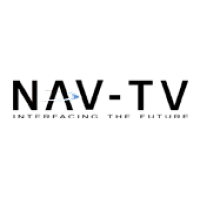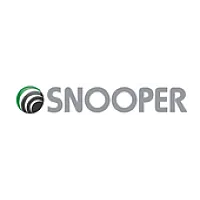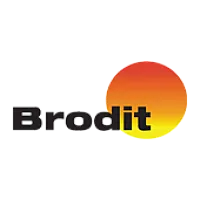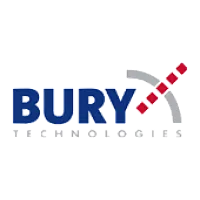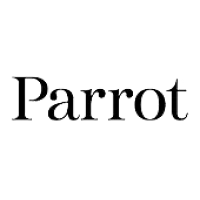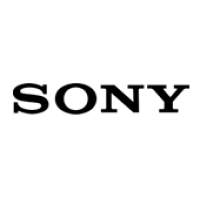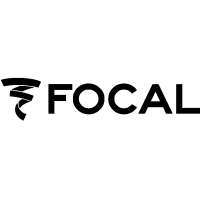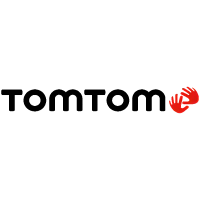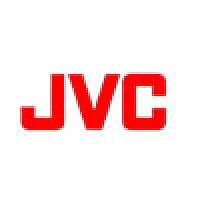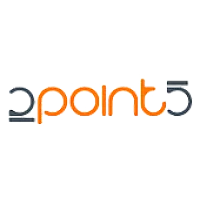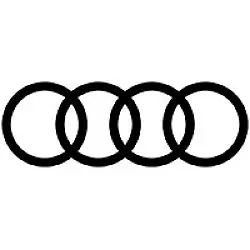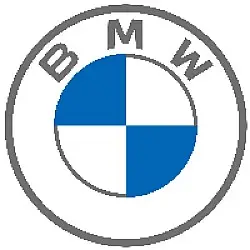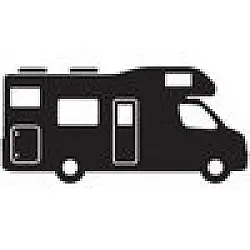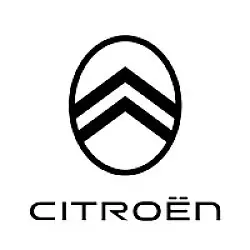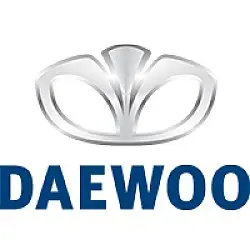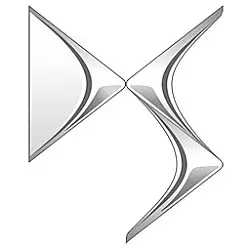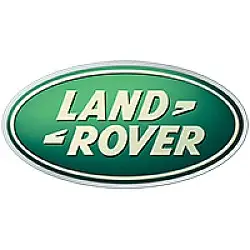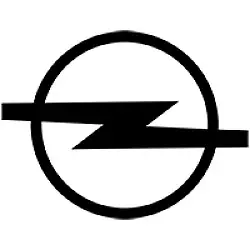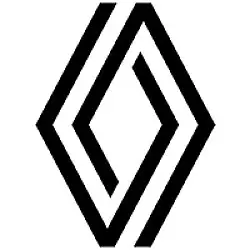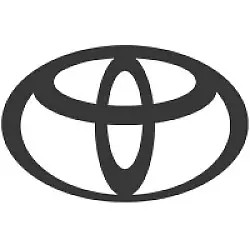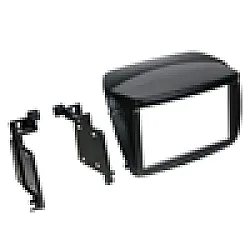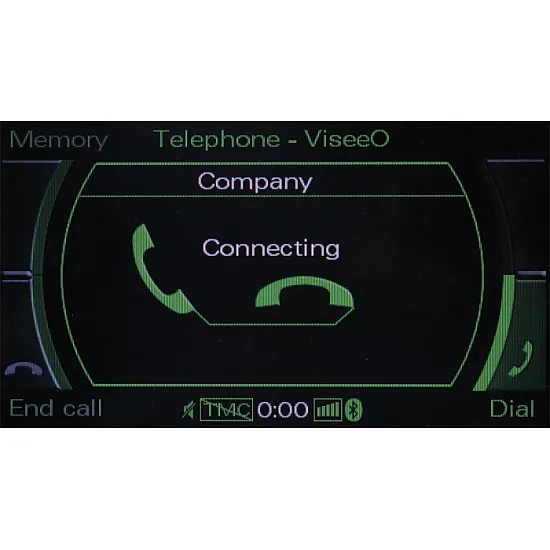




FISCON Audi OEM Bluetooth Handsfree A4, A5, Q5, A6, Q7, A8 - MMI 3G 36717
- 1 Year Warranty
Available Options
 | FISCON Microphone interior light For Volkswagen 36338-2 Golf 5, Jetta (1K0), Golf 6 (5K), Tiguan (5N), Touran (1T0), EOS (1F), Passat 3C (3C0), Passat CC (3C8), Caddy (2K), Scirocco (1K8), Polo (6R), Skoda Octavia II (1Z), Skoda SuperB (3T), Seat Leon (1P) |
 | FISCON Microphone interior light For Audi 36338-3 TT (8J), A4 Cabrio (8F) |
 | FISCON Microphone interior light For Audi 36338-1 A4 8K (Not compatible with Convertible), A5 8T (Not compatible with Convertible), A6 4F, A8 4E, Q5 8R, Q7 4L |
 | FISCON Microphone interior light For BMW, MINI 36338-5 BMW 3-Series - E92, MINI |
 | You are being offered an Installation Service at an additional cost. If you select the installation option, the purchased product will be professionally Installed at your home or workplace by our network of Qualified & Accredited Installation Engineers. You will be contacted by a member of our installation booking team after you have placed an order (Within 72 hours). To be sure we cover your area, please contact us before selecting this option. OEM products are all designed to seamlessly integrate into the vehicle alongside other factory fitted technology. |
 | Enjoy the peace of mind that comes with a professional, risk-free installation service, by placing your trust in a certified installer. Car Communications are a certified national installer. |
FSICON Audi MMI 3G OEM Bluetooth car kit - 36717
Do you want to retrofit a Bluetooth handsfree and expect more than just a external device with small display? This handsfree is fully integrated into the MMI 3G infotainment system. This provides for more comfort, voice quality and safety. A neat way of adding Bluetooth connectivity to Audi vehicles without visible bolt-on displays and controls.
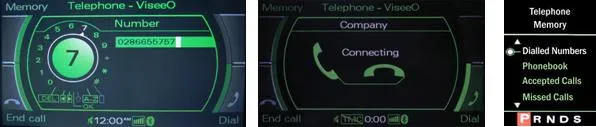
note: images are for illustration only - MMI screen shots and instrument FIS screen
Full Integration
The hands-free can be controlled from the navigation screen, multi-funtion screen or the radio wheel button or from the multi-function steering wheel buttons. The phone menu; call lists, the phonebook and incomming calls are shown on the navigation or multi-funtion screen and on the instrument cluster FIS screen.
Control at your fingertips
The FISCON Bluetooth handsfree kit works in conjunction with your Audi MMI screen and telephone buttons. The call lists, the phonebook and incomming calls are shown on the large screen and on the instrument FIS screen. The hands-free can be controlled from the large screen by pressing the TEL-Button and then using the MMI wheel button to scroll through the telephone menus and functions. Alternativley use the multi-function steering wheel buttons. Pressing the MODE-Button starts the menu on the FIS display in the instrument cluster.
OEM operation of Telephone Menu using
- MMI control panel, steering wheel buttons or voice button if SDS installed
- Telephone menu displayed on MMI screen and FIS screen in the instrument cluster
Key Features of the FiSCON Audi MMI 3G Bluetooth car kit
- Full integration into the multi-function MMI infotainment system as well as the small instrument cluster screen
- Activates the voice button on the steering wheel. Allowing voice dialling in combination with Audi SDS system.
- Displays telephone menu on the instrument FIS-Screen and the large MMI-Screen
- Plug and Play DIY telephone activation. Completely invisible once installed. Perfect for leased vehicles
- Establish, accept and end calls. Mute, regulate volume and numerous setup functions. Everything is operable with the existing buttons in the vehicle
- Operation via the buttons on the multifunction steering wheel (where available)
- Automatic usage of the selected language of the car.
- All original functions of the vehicle remain unaffected.
- Microphone housing is fitted exactly to the original position in the dome light
- All original functions of the vehicle remain unaffected
Phone Funtions
- Synchronisation of the Phonebook with names and numbers
- Access to call lists, including dialled and missed calls
- Shows incomming calls with name records in the Phonebook.
- Up to 5 cellphones can be connected
- Digital sound processor with echo and noise cancellation
- Phonebook browsing (display in the instrument cluster or centre screen)
Whats Included in the Package
- Plug&Play software programming dongle - no coding at dealers (non-returnable, as it can only be used on one vehicle)
- Microphone (usually already fitted in dome light therefore does not require installation)
- User Manual
- uncomplicated programming instructions - optional fitting service available*
- Removes easily with no damage to the vehicle
Addons available for FISCON 3G Bluetooth*
Although a DIY Plug n Play product if you do not feel comfortable activating the telephone yourself please choose the onsite fitting option. One of our own accredited engineers will come to your home or workplace anywhere in the UK and perform the activation for you. FISCON products are all designed so that there is no need to cut any cables and are invisible once installed.
* Please select from the addons menu to purchase installation.
Product Compatibility Chart
| Make | Model | Variations | Years | Radio | Notes |
| Audi | A4 |
B8/8K (2008 - 2011) | 2009 - 2015 |
MMI 3G
| See note(s) below |
| Audi | A4 |
B8/8K 2nd Gen. (2011 - 2016) | 2009 - 2015 |
MMI 3G
| See note(s) below |
| Audi | A4 AllRoad |
B8/8KH (2009 - 2011) | 2009 - 2015 |
MMI 3G
| See note(s) below |
| Audi | A4 AllRoad |
B8/8KH (2011 - 2015) | 2009 - 2015 |
MMI 3G
| See note(s) below |
| Audi | A5 Cabriolet |
8F (2009 - 2011) | 2009 - 2015 |
MMI 3G
| See note(s) below |
| Audi | A5 Cabriolet |
8T/8F (2011 - 2016) | 2009 - 2015 |
MMI 3G
| See note(s) below |
| Audi | A5 Coupe |
8T (2007 - 2011) | 2009 - 2015 |
MMI 3G
| See note(s) below |
| Audi | A5 Coupe |
8T (2011 - 2016) | 2009 - 2015 |
MMI 3G
| See note(s) below |
| Audi | A5 Sportback |
8T (2009 - 2011) | 2009 - 2015 |
MMI 3G
| See note(s) below |
| Audi | A5 Sportback |
8T (2011 - 2016) | 2009 - 2015 |
MMI 3G
| See note(s) below |
| Audi | A6 |
C6/4F FL (2009 - 2011) | 2009 - 2015 |
MMI 3G
| See note(s) below |
| Audi | A6 |
C7/4G (2011 - 2015) | 2009 - 2015 |
MMI 3G
| See note(s) below |
| Audi | A6 Allroad |
4F (2006 - 2012) | 2009 - 2015 |
MMI 3G
| See note(s) below |
| Audi | A6 Allroad |
C7/4G (2012 - 2014) | 2009 - 2015 |
MMI 3G
| See note(s) below |
| Audi | A6 Allroad |
C7/4G (2014 - 2018) | 2009 - 2015 |
MMI 3G
| See note(s) below |
| Audi | A6 Hybrid |
4G (2012 > ) | 2012 - 2015 |
MMI 3G
| See note(s) below |
| Audi | A8 |
D3/4E FL2 (2007 - 2010) | 2009 - 2015 |
MMI 3G
| See note(s) below |
| Audi | A8 |
D4/4H (2010 - 2013) | 2009 - 2015 |
MMI 3G
| See note(s) below |
| Audi | A8 |
D4/4H FL (2014 - 2017) | 2009 - 2015 |
MMI 3G
| See note(s) below |
| Audi | A8 Hybrid |
4H (2012 - 2013) | 2012 - 2015 |
MMI 3G
| See note(s) below |
| Audi | A8 Hybrid |
D4/4H FL (2014 - 2017) | 2012 - 2015 |
MMI 3G
| See note(s) below |
| Audi | Q5 |
8R (2008 - 2013) | 2009 - 2015 |
MMI 3G
| See note(s) below |
| Audi | Q5 |
8R Facelift (2013 - 2017) | 2009 - 2015 |
MMI 3G
| See note(s) below |
| Audi | Q7 |
4L (2005 - 2009) | 2009 - 2015 |
MMI 3G
| See note(s) below |
| Audi | Q7 |
4L (2009 - 2015) | 2009 - 2015 |
MMI 3G
| See note(s) below |
| Audi | Q7 |
4M (2015 - 2020) | 2009 - 2015 |
MMI 3G
| See note(s) below |
| Audi | RS4 |
B8/8K (2012 - 2016) | 2012 - 2015 |
MMI 3G
| See note(s) below |
| Audi | RS5 Cabriolet |
8T/8F (2012 - 2016) | 2012 - 2015 |
MMI 3G
| See note(s) below |
| Audi | RS5 Coupe |
8T (2010 - 2011) | 2010 - 2015 |
MMI 3G
| See note(s) below |
| Audi | RS5 Coupe |
8T (2012 - 2016) | 2010 - 2015 |
MMI 3G
| See note(s) below |
| Audi | RS6 |
4F (2008 - 2011) | 2009 - 2015 |
MMI 3G
| See note(s) below |
| Audi | RS6 |
4G (2013 - 2015) | 2009 - 2015 |
MMI 3G
| See note(s) below |
| Audi | RS6 |
C7/4G (2015 - 2018) | 2009 - 2015 |
MMI 3G
| See note(s) below |
| Audi | S4 |
8K (2008 - 2011) | 2009 - 2015 |
MMI 3G
| See note(s) below |
| Audi | S4 |
8K (2011 - 2016) | 2009 - 2015 |
MMI 3G
| See note(s) below |
| Audi | S5 Cabriolet |
8F (2011 - 2017) | 2009 - 2015 |
MMI 3G
| See note(s) below |
| Audi | S5 Cabriolet |
8T/8F (2009 - 2011) | 2009 - 2015 |
MMI 3G
| See note(s) below |
| Audi | S5 Coupe |
8T (2007 - 2012) | 2009 - 2015 |
MMI 3G
| See note(s) below |
| Audi | S5 Coupe |
8T (2011 - 2016) | 2009 - 2015 |
MMI 3G
| See note(s) below |
| Audi | S5 Sportback |
8T (2010 - 2011) | 2010 - 2015 |
MMI 3G
| See note(s) below |
| Audi | S5 Sportback |
8T (2011 - 2016) | 2010 - 2015 |
MMI 3G
| See note(s) below |
| Audi | S6 |
4F (2008 - 2011) | 2009 - 2015 |
MMI 3G
| See note(s) below |
| Audi | S6 |
4G (2012 - 2015) | 2009 - 2015 |
MMI 3G
| See note(s) below |
| Audi | S8 |
4E (2007 - 2010) | 2009 - 2015 |
MMI 3G
| See note(s) below |
| Audi | S8 |
4H (2012 - 2013) | 2009 - 2015 |
MMI 3G
| See note(s) below |
| Audi | S8 |
D4/4H (2014 - 2017) | 2009 - 2015 |
MMI 3G
| See note(s) below |
| Audi | SQ5 |
8R Facelift (2012 - 2017) | 2012 - 2015 |
MMI 3G
| See note(s) below |
NOTE 1: The MMI 3G was installed from factory from model year 2009. To recognize what you have, check for these features: MMI 3G has a SD-Card slot at the MMI headunit usually found in the glove box. If a navigation system is present it is integrated into the headunit and the MMI wheel has a joystick on top. The MMI 3G usually also has a "Media" button rather than a "TV/AUX/CD" button.
NOTE 2: The system is not suitable for the older MMI 2G infotainment system. The MMI 2G was available until model year 2008//9. The 2G system usually does not have SD-Card slots in the MMI headunit found in the glovebox. The MMI 2G has a "TV/AUX/CD" button rather than a "Media" button.
GENERAL NOTE: NOT suitable for MMI 2G system usually found in 2004-2009 - refer to MMI 2G car kit

You can distinguish MMI 3G from previous versions as it has a “Media” button rather than “TV/AUX or CD” button. Note: In right-hand vehicles the "Media" button is on the left side of MMI panel.
If you are unsure about the suitability of this product please contact us via the ask us about this item link at the top of this page or telephone us and we will gladly assist you.
 | Car information and entertainment systems can be complex networks, so we always recommends that you have your installation carried out by a qualified installer. If you wish Car Communications to carry out the installation at an address of your choice anywhere in the UK please select from addons above before adding to cart. Our products are professionally installed at your home or workplace anywhere in the UK by our own network of accredited engineers. |