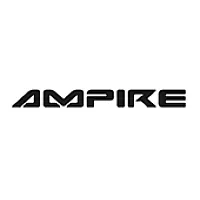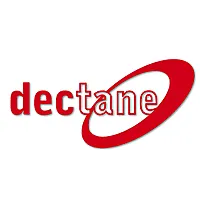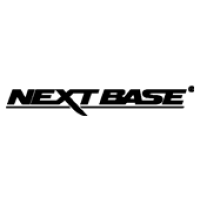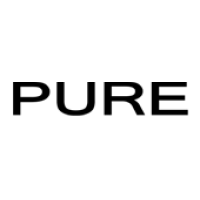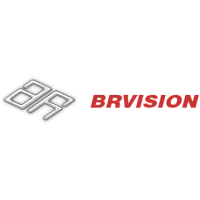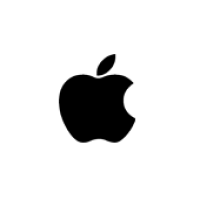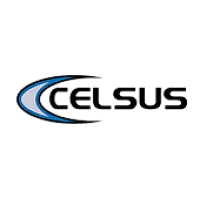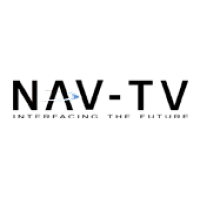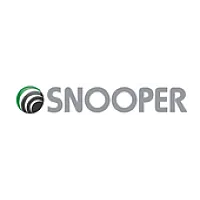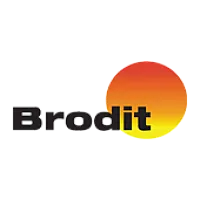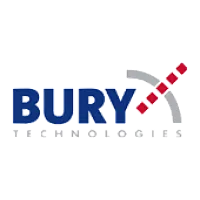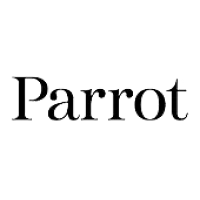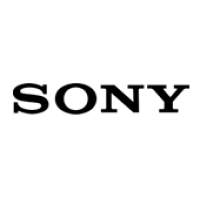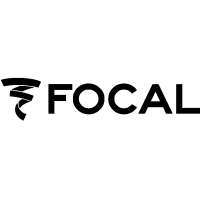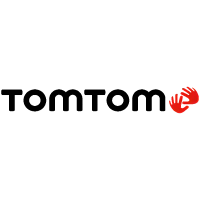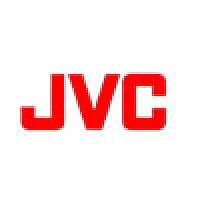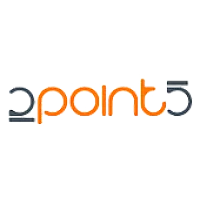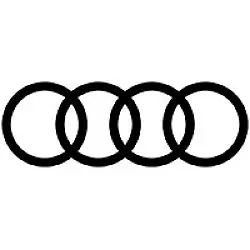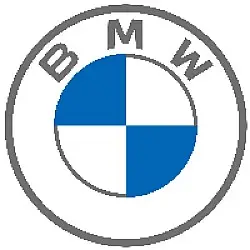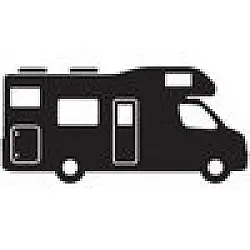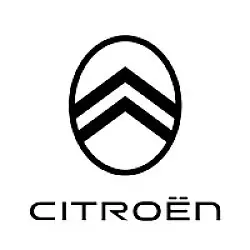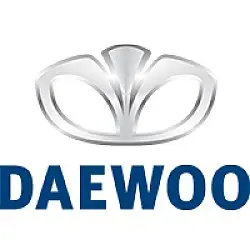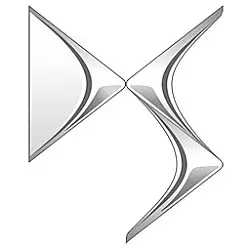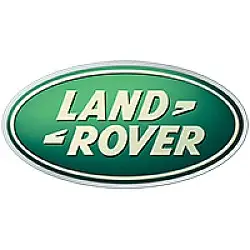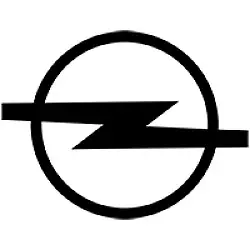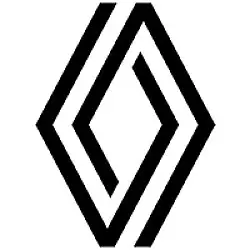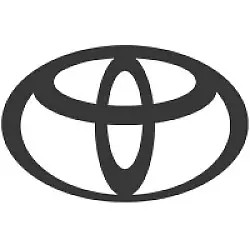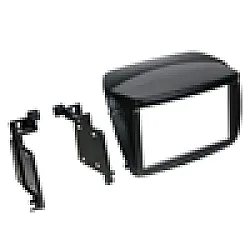Dension Gateway 500 Series Which Guide
Dension Gateway 500 Series Guide

 Connect your iPod iPhone Samsung Android or Lumia Windows smartphone to your car audio system and play your favourite music. The Gateway 500, 500S and 500S BT are Dension’s premium interfaces and are designed to work with cars utilising the fiber optic MOST™ (Media Oriented System Transport) digital system found in higher specification models of Audi, BMW, Mercedes and Porsche, plus some Aston Martin, Saab and Volvo models. This article will do a quick comparison between the different Gateway 500 models and review the main features. We will also look at the most common questions asked when it comes to installing the Dension adapter.
Connect your iPod iPhone Samsung Android or Lumia Windows smartphone to your car audio system and play your favourite music. The Gateway 500, 500S and 500S BT are Dension’s premium interfaces and are designed to work with cars utilising the fiber optic MOST™ (Media Oriented System Transport) digital system found in higher specification models of Audi, BMW, Mercedes and Porsche, plus some Aston Martin, Saab and Volvo models. This article will do a quick comparison between the different Gateway 500 models and review the main features. We will also look at the most common questions asked when it comes to installing the Dension adapter.
Dension Gateway Comparison Chart
| Part Number | Product Name | Bluetooth | iPod, iPhone | USB (1) | Control | Song info (2) | AuxIN | Retain CD Changer | Dock cable included |
| GW51MO2 | Gateway 500 | - | Y | Y | Y | Y | Y | Y | Y |
| GW52MO1 | Gateway 500S BT | Y | Y | Y | Y | Y | Y | - | 3 |
| GW52MO2 | Gateway 500S BT | Y | Y | Y | Y | Y | Y | Y | 3 |
| GW53MO1 | Gateway 500S | - | Y | Y | Y | Y | Y | - | 3 |
| GW53MO2 | Gateway 500S | - | Y | Y | Y | Y | Y | Y | 3 |
(1) Lightning based Apple devices are supported via USB (except iPad).
(2) Song information (text, ID3 tag) depends on your head unit and/or cluster display type. If text is available mp3 ID3 tags (artist, title, album) are visible on display.
(3) iPod/iPhone cable is not included in the package. You can buy one seperately if needed.
Gateway 500 (GW51MO2)
| Dension’s flagship product, designed for for MOST™ optical systems |  |
Features
Package Content
|  |
Gateway 500S BT (GW52MO1/GW52MO2)
| Dension’s ultimate integration designed for MOST™ fibre optical systems |  | |||||||||
Features
Package Content
|  | |||||||||
Versions
| Optional accessories
|
Installation notes for GW500 series
- Gateway must be the last connected device on the MOST ring
- If factory CD-Changer is available it has to be installed before the CD-Changer
- Dual FOT version is required for keeping the CD-changer option
- Optical cable extension kit (FOA1PO1) is recommended if CD-changer is located in the rear of the vehicle or in the boot (Mercedes and Porsche)
Coding MOST-system based cars
Coding/ Enabling is not needed for the following cars:
- Audi
- Aston Martin (Note: CD-changer must exist)
- Volvo (Note: CD-changer must exist)
Coding/Enabling is needed for the following cars:
- BMW
- Mercedes
- Porsche (Not required if factory phone fitted)
- SAAB
What kind of tool or equipment is needed for enabling?
|  |
Note: These devices are normally available in official dealerships or independent garages and involves connecting the device via your car’s OBD (diagnostic port)
Our national installation team can professionally install and code your vehicle for you at your home. Please call for further details.